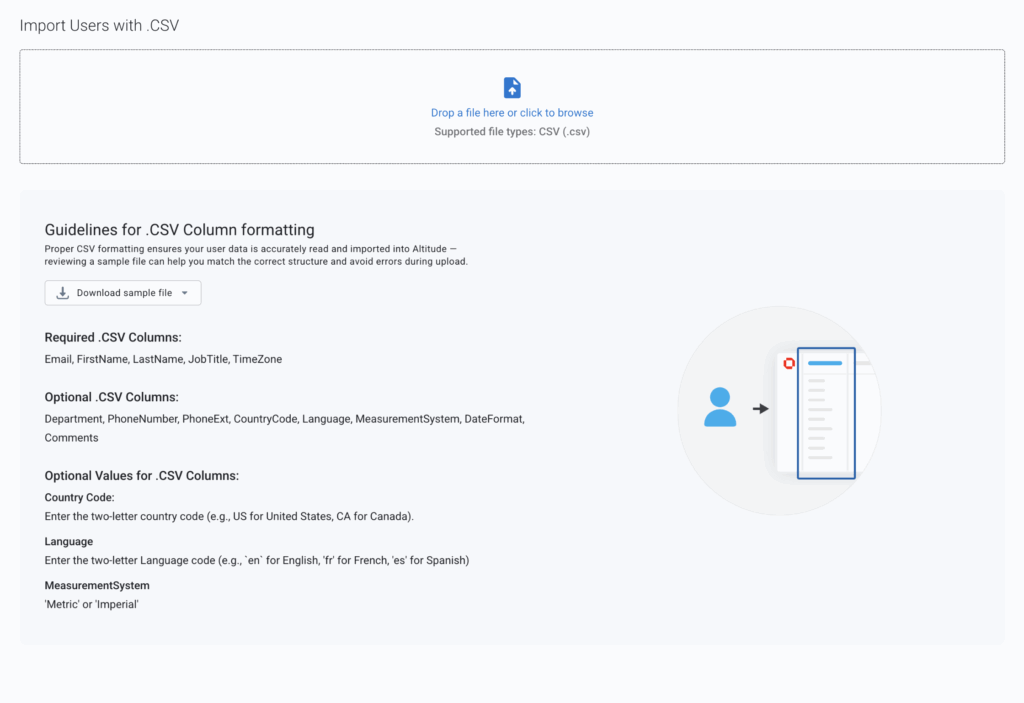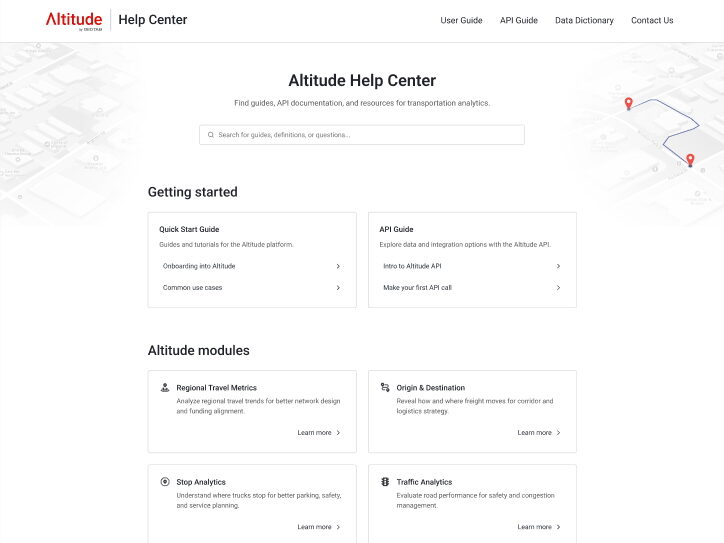We’ve been heads-down on a simple goal: make everyday work in Altitude feel easier. You told us that finding the right article or API example could take too many clicks, that onboarding teammates slowed projects down, and that zone files sometimes drifted between versions. We heard you.
By the end of December, we’ll roll out improvements in three places — answers, access and zones — so you can spend less time on setup and more time on insight.
What’s changing
- Improved User Management — bulk import plus required role, department and timezone for cleaner, faster onboarding (available now).
- New Help Center — one searchable place for step-by-steps, API recipes and a clear data dictionary.
All of this builds on the same Altitude foundation: aggregated, anonymized, privacy-first commercial movement insights that are historical and up-to-date, never about individual vehicles or customers.
Improved User Management
A better way to manage team access with bulk import, clear roles and an improved UX.
Bulk import and role metadata speed onboarding while keeping governance simple. Updated endpoints and a modern interface help admins grant privacy‑first access quickly so people can get to work sooner.
Key features & benefits:
- Signed‑URL bulk import gives secure, scalable onboarding when you need to add many users at once.
- A full suite of tools (add, edit, delete, import, reset) gives faster administration when you’re onboarding or maintaining users.
- New mandatory department and timezone fields give cleaner organization when you’re coordinating work across teams.
- Mandatory role field gives least-privilege, privacy-first control when you’re assigning access across projects.
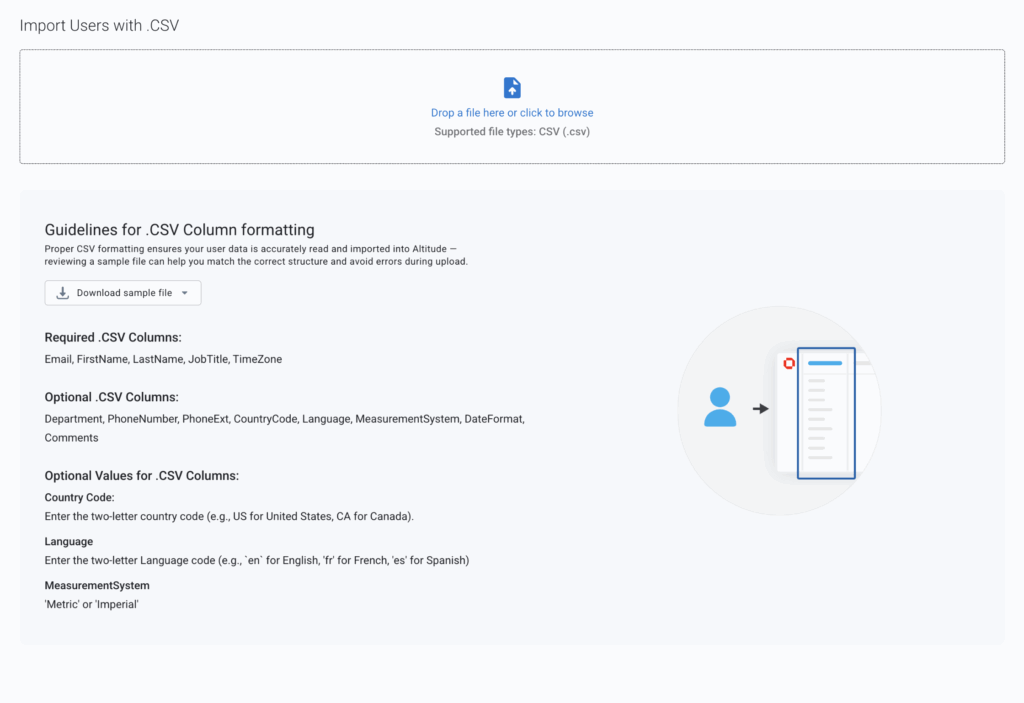
Altitude’s enhanced bulk import feature for user management now offers a secure, scalable, and more efficient solution for onboarding a large number of users, thanks to explicit guidelines and a column formatting template.
New Help Center (December)
Get faster, consistent answers from a single, searchable Help Center.
Centralized, version-controlled, public documentation provides up-to-date step‑by‑steps and API recipes so you deliver consistent, privacy‑first Commercial Movement Insights. The Help Center stays synced to the live product and is easy to share via links, helping your team avoid rework and get to results faster.
Key features & benefits:
- Intuitive search gives answers in seconds when you’re looking up a step‑by‑step or API endpoint mid‑analysis
- Version‑controlled articles synced to the platform give accurate guidance when features change between releases
- Verified examples and a clear data dictionary give confidence when you’re interpreting fields, filters and expansion factors for aggregated, anonymized outputs
- Public, shareable links give faster reviews and decisions when you need to send methods or references to collaborators
- Troubleshooting guides give fewer do‑overs when results look unexpected or sparse under privacy‑first minimum‑count thresholds
- Release notes mapped to articles give continuity when you revisit a saved workflow after an update
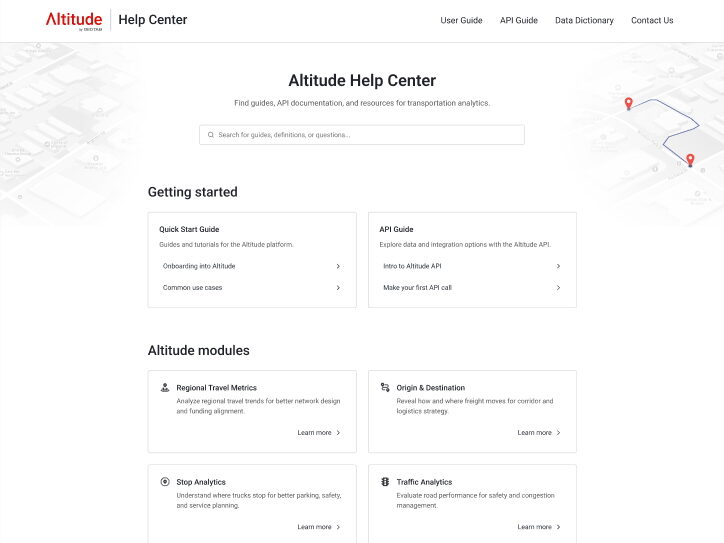
A new, searchable, centralized Help Center launches in December. It will offer faster, consistent answers via up-to-date, version-controlled public documentation, including guides and API recipes for Commercial Movement Insights.
Our approach and your feedback
“Fewer clicks, clearer guidance, privacy-first methods — that’s the philosophy behind every change,” says Eric Schmidt, Lead Product Marketing Manager at Altitude. “We look at where users are spending extra effort, and then redesign so the path to insight is faster and more reliable.”
Altitude gets better the longer you use it. We ship small, meaningful improvements that smooth everyday actions and keep the platform easier to work with over time. Your feedback shapes what we build next — please tell us what would save you time.
Try it today: Explore the new User Management tools, and watch for the Help Center and Custom Zones updates rolling out by the end of December.